It is possible to test the autodiscover configuration using a browser. But when navigating to the autodiscover URL https://autodiscover.contoso.com/autodiscover/autodiscover.xml you’ll see a 600 Invalid Request error message.
When you click the Show All content button the entire XML package is shown:
When you see this message your autodiscover configuration is absolutely fine! The reason you see this message is that the autodiscover service expects an HTTP POST command from Outlook, and not an HTTP GET command from Internet Explorer.
So, the service is good but the actual request that’s send to the autodiscover service is not good and therefore autodiscover returns the Error 600 Invalid Request message. So this error is good 🙂
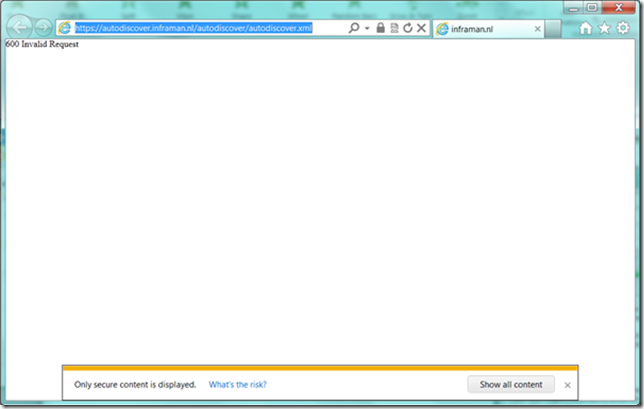
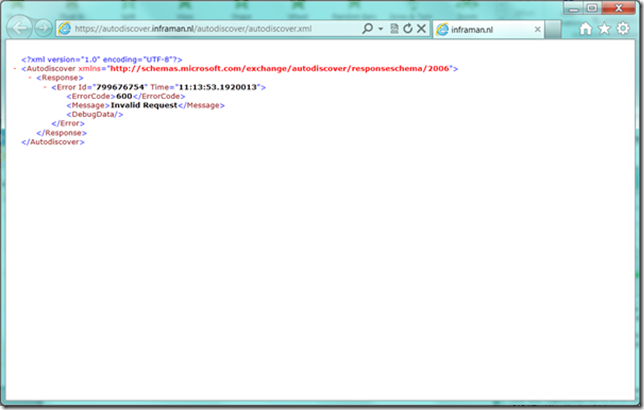
I’m afraid this is not possible using a browser since information is sent to the Exchange server using a HTTPSPOST command. In theory it should be possible to create your own app or webservice that would do this. Nice to do, but not very practical I guess. The best option to test your external autodiscover is using the Remote Connectivity Analyzer via https://aka.ms/exrca
LikeLike
Thank you for the information!
LikeLike